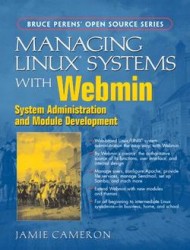Так как у меня целый зоопарк серверов, среди них присутствует пока еще и Windows 2000 Server и понадобились мне как-то определенные утилиты из Windows 2000 Resource Kit, и что б ни рыскать по всему интернету в поиске решил выложить здесь определенную часть из них. Эти утилиты помогут Вам упростить административные задачи, такие как управление Active Directory, управления групповыми политиками,служб терминалов, автоматизации развертывания приложений, и других важных работ.
Directory Replication Monitor: This utility graphically displays the replication topology of connections between servers on the same site.
Directory Schema Manager: The Schema Manager is a Microsoft Management Console (MMC) snap-in that allows you to view, modify, and extend the Active Directory schema.
Adsizer : Active Directory Sizer - Estimates the hardware required for deploying Active Directory in an organization.
далее ...
Microsoft Management Console (MMC) snap-in that acts as a low-level editor for the Active Directory.
file to create, write, and delete user accounts.
information in a user-specified input text file.
Apimon : API Monitor - Monitors the API calls made by a process.
Appsec : Application Security Hotfix - Sets user permissions on a file-by-file basis to lock down accessible applications.
file name extension with the registry.
File Wait: Sleep causes the computer to wait for a specified amount of time.
active Microsoft Windows for Workgroups (WFW) browsers in Windows 2000 and Windows NT domains.
managing printer shares. mains.
with your mouse.
Clusrest : Cluster Quorum Restore Utility - Restores the quorum disk of a cluster, which is not done by a restore process using NtBackup.
Ctrlist : Counter List - Lists all objects and counters installed in the system for the given language ID.
Cluster Verification Utility - Verifies that two-node cluster systems are set up properly.
line editing keys when using Cmd.exe (Ntconsole). To enable new key settings, click the "Use Extended Edit Keys" checkbox.
Delrp : Delete File and Reparse Points - Deletes a file or directory and any associated NTFS reparse points.
Delsrv - Unregisters a service with the service control manager.
File Layout User Tool - This layout tool for document files enables you to optimize compound files for improved performance over low-bandwidth networks, such as the Internet.
DH : Display Heap - Displays information about heap usage in a user-mode process or pool usage in kernel-mode memory.
Dhcpexim : DHCP Database Export Import Tool - Exports a DHCP database and server configuration from a server running Windows NT 4.0 Server or Windows 2000 Server for import into a destination DHCP server running Windows 2000. (This is a new link, thanks to reader Khan
Server Locator Utility - DHCP Server Locator Utility displays the DHCP servers active on the subnet. If it detects any unauthorized DHCP servers, it beeps and sends out alert messages.
Server configuration. It also provides enhanced capabilites over the Dhcpcmd tool, such as the ability to remove a DHCP lease.
Diruse : Directory Disk Usage - Displays information about a disk and the contents of its partition table.
directory services.
Diskmap : Displays information about a disk and the contents of its partition table.
Diskpart : Diskpart Command Line Utility - Enables storage configuration from a script, remote session, or other command prompt.
with local Administrator rights to directly edit, save and copy data on the physical hard drive that is not accessible in any other way.
Dmdiag : Disk Manager Diagnostics - Saves disk volume configuration to a text file and writes a signature to a disk partition.
Server Troubleshooting Tool - Dnscmd.exe is a command line tool designed to assist administrators in DNS management.
Drivers : List Loaded Drivers - Displays information on installed device drivers, their files, and their code.
Drmapsrv : Drive Share Hotfix - Automatically configures NET SHARE and NET USE client drives for Terminal Services server access. Note: This download includes only the hotfix for the utility, not the tool itself.
Dumpel : Dump Event Log - Dumps an event log to a tab-separated text file.
Dumpfsmos.cmd : Dump FSMO Roles - Dumps the Flexible Single Master Operations roles.
Dureg : Registry Size Estimator - Shows how much data is stored in the registry, or in any registry subtree, key, or subkey.
information about the components and drivers of the Microsoft DirectX application programming interface installed on your system.
Efsinfo : Encrypting File System Information - Displays information about encrypted files on NTFS partitions.
Exctrlst : Extensible Performance Counter List - Displays information on extensible performance counter DLLs installed on a computer.
Extract.exe : Extract Cabinet - Extracts files from cabinet (.cab) files.
File Expansion Utility - This command-line tool enables you to expand files that have been compressed by Compress.exe .
FAZAM 2000 : Reduced-Functionality Version - Extends Group Policy management functionality of Windows 2000.
File Compress: This command-line tool can compress one or more files.
file or a directory of files on either a local or remote computer and displays information on the versions of executable files such as .exe files and dynamic-link libraries DLLs.
file to select files in a folder or tree for batch processing.
Information Editor - FTEdit is a GUI tool that allows you to create, edit, and delete fault tolerance sets for disk drives and partitions of local and remote computers.
Getmac : GetMAC - Gets a computer's MAC (Ethernet) layer address and binding order.
Getsid : Get Security ID - Compares the security IDs of two user accounts.
server or domain controller) is installed on a computer.
Gpotool : Group Policy Verification Tool - Allows administrators to check Group Policy object integrity and monitor policy replication.
Gpresult : Group Policy Results - Displays information about the result Group Policy has had on the current computer and logged-on user.
Guid2obj : GUID to Object - Maps a GUID to a distinguished name.
Heapmon : Enables user to view system heap information.
Hlscan : Hard link display tool - Displays hard links on an NTFS volume or in specified files or directories of the volume.
Ifmember : Checks whether the current user is a member of a specified group.
IIS Migration Wizard : Migrates Web server configuration settings.
Installation Monitor : Tracks changes made by setup programs in the registry, .INI files, and other child processes.
systems to affinitize interrupts of disk or network adapters to one or more processors.
Inuse : File-In-Use Replace Utility - Performs on-the-fly replacement of files currently in use by the operating system.
Ipsecpol : Internet Protocol Security Policies Tool - Configures Internet Protocol Security (IPSec) policies in the Directory Service, or in a local or remote registry.
Kerbtray : Kerberos Tray - Displays ticket information for a given computer running the Kerberos protocol.
Klist : Kerberos List - Views and deletes the Kerberos tickets granted to the current logon session.
Professional to use an MIT-based Kerberos realm instead of a Windows 2000 domain.
Active Directory.
Active Directory Administration Tool - Ldp is a graphical tool that allows users to perform Lightweight Directory Access Protocol (LDAP) operations, such as connect, bind, search, modify, add, and delete, against any LDAP-compatible directory, such as the Active Directory.
directory to a target object.
List is a good tool for looking at large text or log files because it does not read the whole file into memory when you open it.
command prompt or a batch file.
command prompt.
information to a log file.
Active Directory Object Manager - Movetree.exe is a command line tool that allows administrators to move Active Directory objects such as organizational units, users or computers between domains in a single forest.
file or files.
command prompt.
command net use.
command prompt. It automatically maps a UNC path to a drive letter. You can point to any folder in Windows Explorer (or any common file dialog) and open up a command prompt at that location.
Netdiag : Network Connectivity Tester - Helps isolate networking and connectivity problems.
Manager - This tool enables administrators to manage Windows 2000 domains and trust relationships from the command line.
command line.